Here's a rundown of the major terms and concepts you'll encounter in Flat and in this guide.
Organizations
An organization is the shared home base where you and your team members collaborate on work. It's where you set app-wide settings like team member roles, integrations, and billing details.
Your organization has workspaces, and your workspaces contain topics.
Topics
A topic is just a piece of work to be done. Topics can capture something quick and simple like “Fix typo on the homepage” or something large and complex like a product launch.
Large or small, every topic has its own page in Flat. It's like a lightweight hybrid of a real-time collaborative document, a status-tracking spreadsheet, and a chat room.
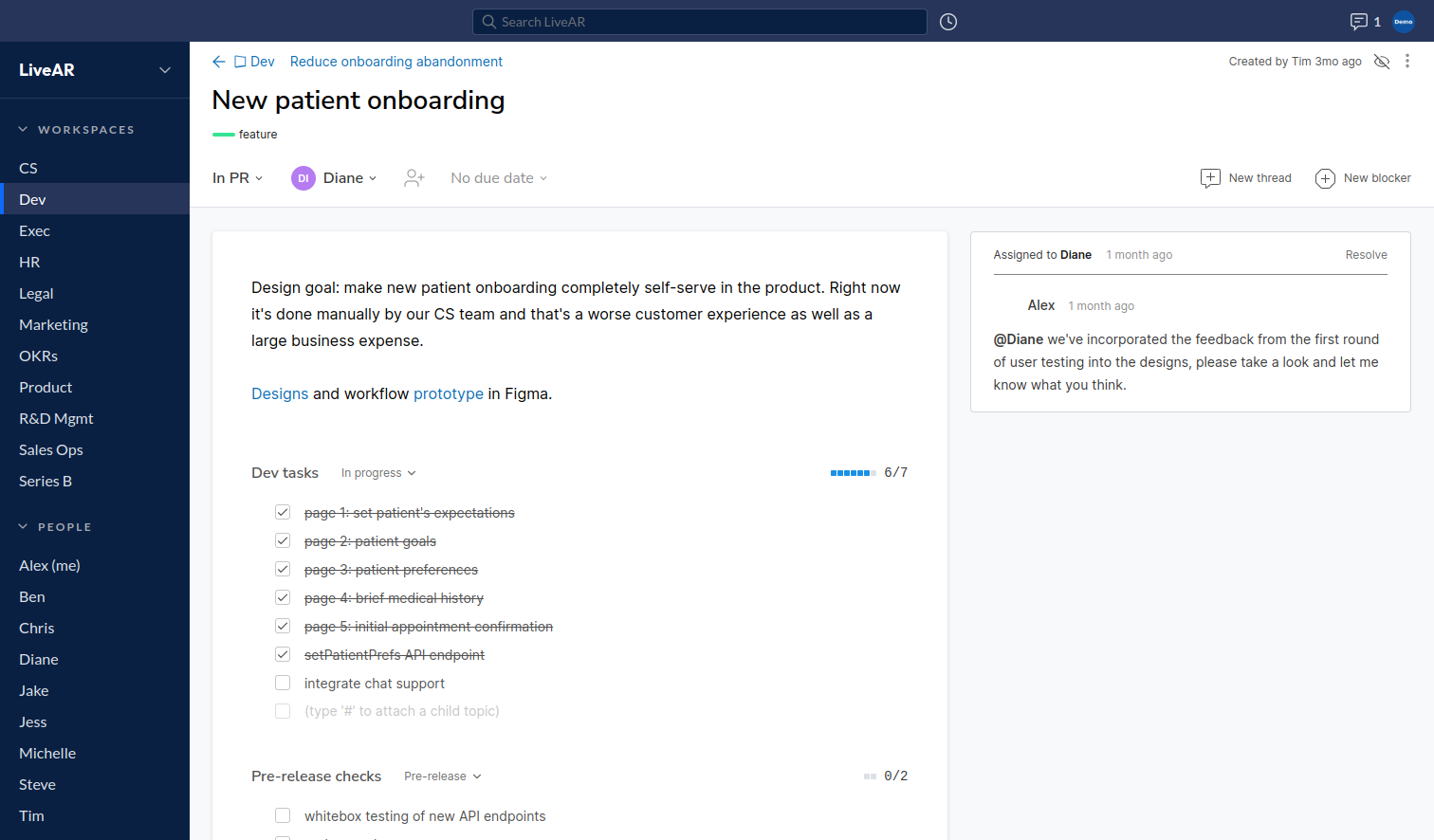
You can think of a topic's page as the place where that piece of work "lives", capturing and organizing everything about it, like:
- Ownership: You can capture both the owner — the person who's primarily accountable for the work — as well as additional collaborators.
- Labels: Attach labels to categorize your topics and make it easier for your teammates to find and understand them.
- Checklists: Use lightweight checklists to quickly break down a topic into tasks. They can also point to other topics to arrange topics into flexible hierarchies for projects, epics, milestones, themes, or sprints.
- Discussion: Topic threads let your team talk about a topic — asking questions, making requests, raising issues — without distracting each other all day, and without balls getting dropped. Blockers are special threads that show when a topic is stuck and can't move forward.
There are more optional features you can enable for your organization too, like due dates, topic sizes and topic priorities.
Every topic belongs to a workspace, where it's displayed as a card.
Workspaces
A workspace brings together related topics that move through the same workflow stages. It can be as simple as To do ⇒ In progress ⇒ Done, or you can have as many stages as you like.
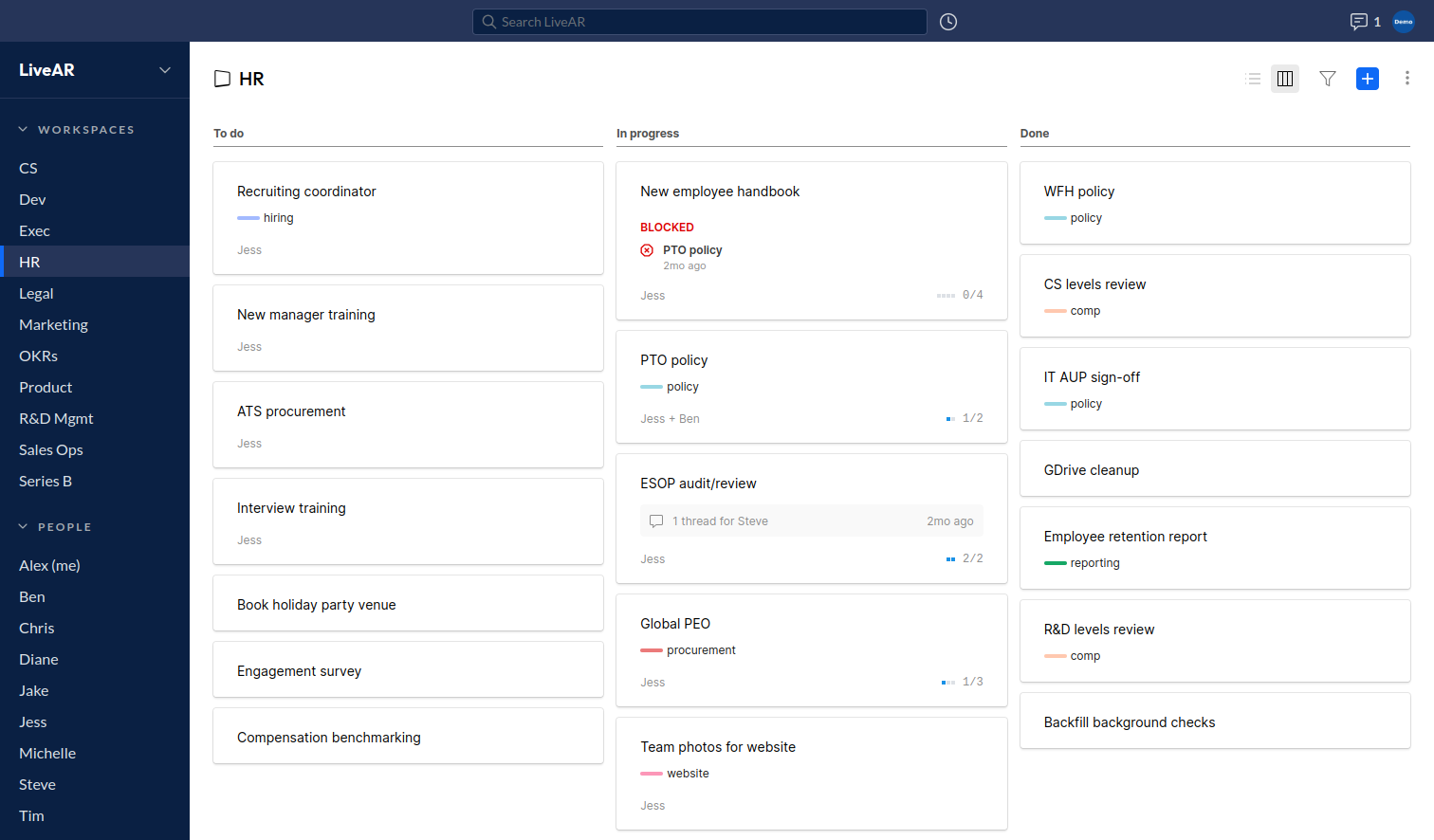
In this example, the workspace is being viewed as a board. Workspaces can be viewed in other ways too, like as a list or a calendar.
A workspace also has an archive and a trash:
- The archive is where to put topics after they're completed. They'll still show up in search results, so they're easy to find.
- The trash is where to put topics that you don't plan to reference again, like those created by mistake. They won't appear in search results, but you can still open the trash to find them if needed.